Introduction
There are some crowd counting tools that can be helpful in establishing what we call a first-pass approximation of a crowd size or, similarly, establishing the size of a space, allowing you to estimate what size crowd you could fit in there.
These types of tools are elements of our testing sometimes to see if things can work early on.
The good thing about the tools I’ve included here is you don’t need to be an Event Safety specialist to use them. They’re simple and helpful.
To establish more accurate figures, when we need to, we undertake full assessments that benefit from years of experience of doing exactly that and the scientific training to do so professionally and accurately.
There are MANY situations where the first-pass approximation is enlightening enough to be very useful, thus not requiring full analysis. So there is definitely value in the likes of the crowd counting tools included here. We regularly have to advise clients that simple tools can save them money when they think they want simulations / modelling.
Crowd Safety, including assessing safe capacities etc. is a huge part of what we do here so we tend to have a range of tools we utilise at times.
1. Google Earth
Google Earth allows you to do quite a lot with respect to checking the size of any area in the world.
This can be helpful to establish rough first-pass approximations of how big a space is and how many people it might be able to hold.
As crowd counting tools go, it’s more powerful than many people realise.
It’s free to use too.
2. Mapchecking.com
Described as a ‘tool helps you estimate and fact-check the maximum number of people standing in a given area’, mapchecking.com is really easy to use.
It’s a point and click interface. Draw out the area on the map that you’re interested in estimating the crowd size in and it does the rest.
From the testing we have done, it isn’t half bad for an approximation at 2people per square metre.
3. Microsoft Excel
Excel is a powerful tool. Most people use a tiny proportion of its functionality.
With respect to counting crowd numbers, it can be very handy to monitor fill-rates and increase and decrease in crowd sizes.
Set up a spreadsheet in advance with all the fields you need and then populate in real-time during the event. It can be of immense help.
It’s on most computers, in fairness, and is quite useful when ti comes to crowd counting tools.
4. Pedestrian Dynamics
There are plenty of crowd-modelling software packages available.
There are VERY FEW events that NEED this level of crowd-modelling. Generally speaking, what you can learn from crowd-modelling software you can usually learn without it if you know what you’re doing.
Pedestrian Dynamics is quite a good one, in our experience.
You can get a 1-month free trial.
5. Crowd Counter
This is an AI tool, powered by ChatGPT, that allows you to upload an image and ask it to estimate the number of people in that image.
Interestingly, we had to ‘convince’ the tool to give us an actual number. It’s initial response was ‘…tit appears there are several thousands of people’ present. I then asked it to please provide a more accurate estimation i.e. an actual number. It then returned an answer of 39,094.
You can see the interaction in the accompanying image here.
We’ve tested some images where we have a decent handle on how many people are likely in them and this tool has been within 10% to 15% or so, we reckon.
You may find it useful.
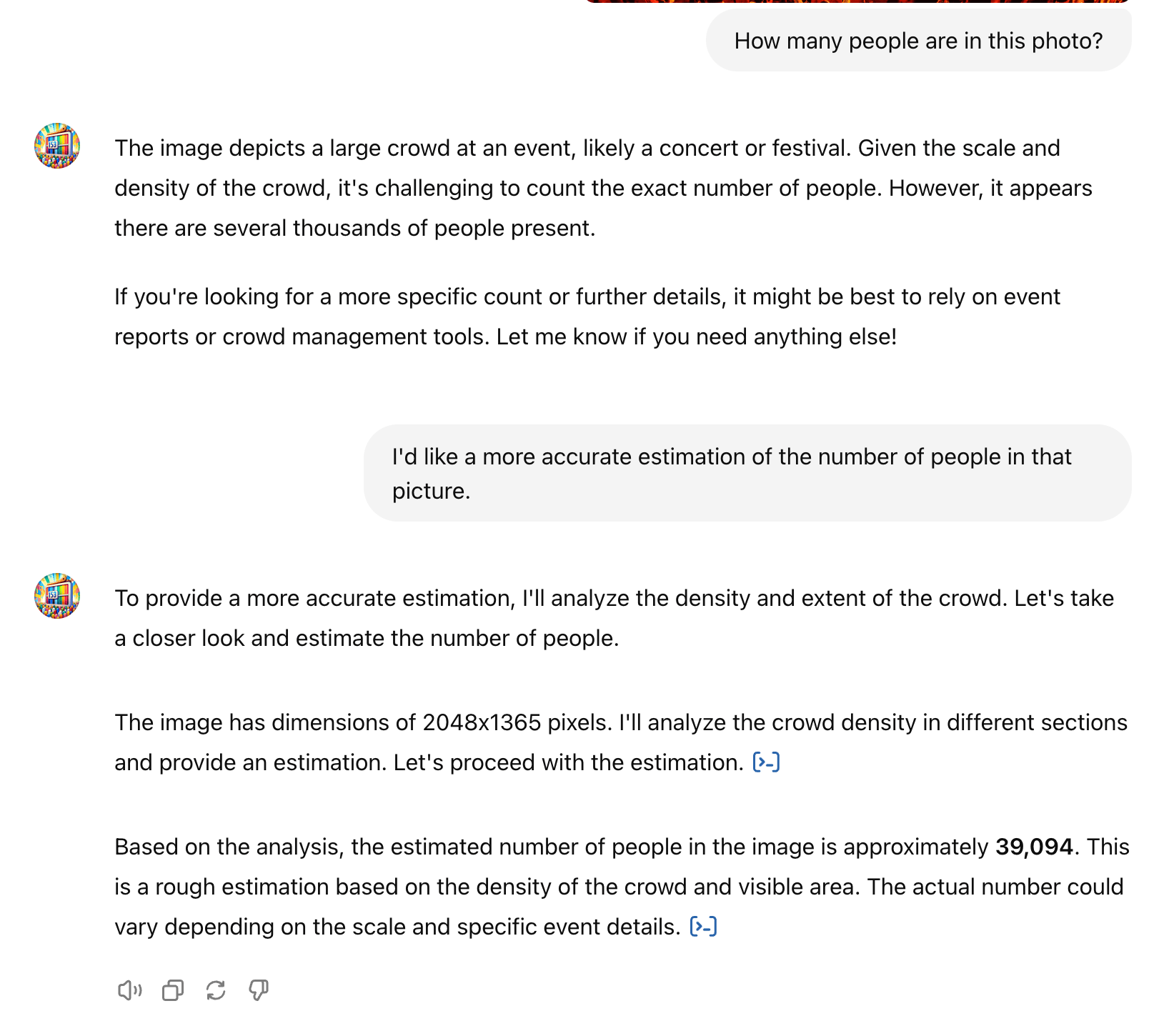
Conclusion
There are a lot of different tools you can use to count crowds and ascertain the size of a crowd at a given event.
There are other AI ones similar to the mapchecking.com one above, but we didn’t find they worked as well.
We like technology in here but we don’t use it for the sake of it. Only when it helps us make events safer.
We tend to use Google Earth a lot for our first-pass assessments & approximations.
It’s quite useful.
Related Content
Click on the post links below to read more event-related thoughts from us.
Event Safety Specialists Explained